I play my good friend Phil just about every Friday. Phil has his favorite openings, and he knows them well. He plays them against all comers. I decided I wanted to learn them. But how? There are books, but they are a pain: setting up the board, losing track of variations, forgetting what you went over - there is no way to practice against the book. There are DVDs, but they’re limited to the games and lines presented. There are ChessBase opening CDs, but I find them cumbersome to use.
One over-the-counter product I found pretty good are the Everyman Ebooks. You can play through them easily on the computer, navigate through all the variations without losing your place, and you easily can go over the same line as many times as you need, to understand what’s going on. Plus, you can download Everyman Ebooks and get to work right away. Nothing beats instant gratification.
Then there is ChessBase itself. Give it give it a good research database, and it’s a great tool. I use two research databases. Primarily I use the online ChessBase database. Its comprehensive and up-to-date. I also have the Mega Database 2008. Its out-of-date, but it’s not hard to find annotated games that provide the commentary missing in the more comprehensive online database. Here’s a typical screenshot from ChessBase 8. I’m using ChessBase 10. ChessBase 11 is now out.
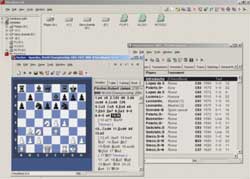 I start from a position I can expect to get to. Lately Phil’s been playing the Sveshnikov Sicilan against 1. e4. He’s playing the Sveshnikov because I used the method I’m about to explain against his old “e4” defense, the Taimanov, and came to crush it with alarming regularity. There is a particular position for the Sveshnikov, with White’s Knight on d5 and his other Knight on a3, having been driven back by a6 and threatened with b5-b4. White’s darksquared bishop has been exchanged for the Knight on f6, doubling Black’s pawns on the f-file. The lead Black pawn is advanced to f5 threatening to undermine White’s pawn on e4 which is supporting Nd5. I run a search on this position and get back hundreds of games that reached this position in the database.
One of the nice features of ChessBase is that the search generates a tree that shows how often a particular move is made and how White scores with it. I like looking at that and following down the branches to get a feel for what’s going on, but don’t use it for much more.
I’m playing White, and interested in plans that White used to win, so I run the filter. I sort for games that White won where one player was rated, say, 2200 or more. Now I’m down to about 200 games. What do I do with 200 games?
The first thing I do is play through a bunch of them to get a feel of what’s going on. Now if I can plow through a game in a book in 20 minutes, I’m happy. But I don’t have that kind of time to invest in this. ChessBase has a great tool—Autoplay. I sort the games by White’s rating, highest rated ones first. Then I select the first 25 games or so, and right click for the menu, where I select Play Games Automatically. ChessBase then starts playing the games. It lets you pick the speed and I pick a pretty fast pace. I want to see what’s going on. I’ll slow down later. ChessBase cranks through the games in no time and I find I focus better when I’m not the one hitting the space bar to make the move. I’m through the games in no time. I’m surprised at the feel for the opening and the ideas I walk away from with just those sessions.
 How can you systematize the data and attack it more thoroughly? That’s the job for the next software tool - Chess Opening Wizard. A typical screen shot is shown below. There are several versions. I bought the Cadillac version because I could. Chess Opening Wizard displays a board on the left. On the right are three windows. One shows the moves played so far. One shows all the possible moves in the position that have been entered. One allows you to enter notes and comments. You can open a window under the board to run an engine. It comes with Shredder. I loaded Rybka 3.
Chess Opening Wizard lets you systematically explore each branch, evaluate it, and move on to the next. It lets you save your evaluations, the engine’s evaluations, and other notes. The only thing it doesn’t come with are the moves themselves. That’s where my database comes in. I take the ChessBase database that I’ve compiled, and make a PGN copy of it. Chess Opening Wizard imports PGN games and databases. I take my 200 games and import them into the Wizard. Presto! I have an instant opening book, in software optimized for studying openings.
Now that the raw moves (even variations) are imported, how do I determine what the best lines are? I don’t want go through every line and evaluate it with Rybka! That’s where my books come in. I now have nearly all the moves grandmasters and masters have played in this opening entered into the database so I don’t even have to play through games or set up positions or lines. All I have to do is click the move in the Wizard. DaVilla has written a brilliant book for White in the Sicilan—Dismantling the Sicilian. I go through the games and the lines in his chapter on the Sveshnikov. It takes about a week at a game or two per day. I enter in his evaluations and type in many of his observations. Now I have a roadmap for the best moves, at least according to DaVilla. I could supplement it with other books—or DVDs—or other opening works.
What do I do with this information? Well, Wizard has a training mode. You get to the position you want to train, and then you play it against the computer. Again and again and again until your get it right according to the moves, analyses, and rankings you have entered through your research. Then Wizard moves you through each variation and subvariation, and you play and play and play until you get it right.
Every so often Phil plays some line that no master I had found ever ventured. I set up the position, and run it through ChessBase’s search position function. Sometimes I find games the first search hadn’t turned up. I import them into my Wizard opening book. Then I look for commentary in secondary opening materials. If I find some, I go through it with the Wizard, and incorporate it. Then I train on it. If I don’t find secondary materials, then I go through the line with the engine and annotate the lines the engine likes. Then I train on them.
This method has proven highly successful. I urge you to try it. It involves some work, but it really gives you some return on that work. And it’s fun, too.
|